Server Configuration
This option is available under menu
Admin Configuration -> Server Configuration -> Archive Data option on form as shown below
Modify Server Configuration page appears on the screen as shown below. Only the user with administrative privilege can configure SMS, email and data archive.
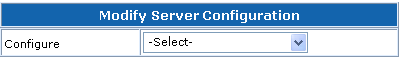
SMS:
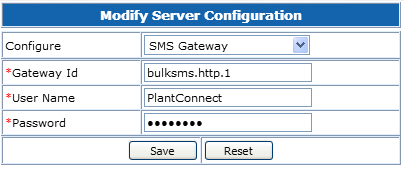
This feature allows the user to receive SMS on his mobile whenever alarms are generated.
User needs to set the mobile number on a Gateway SMS server in order to receive SMS. User needs to set user name and password in server configuration information.
To add server configuration please see the 'SMS Gateway Settings' section of page.To get SMS alert user first needs to enable the facility of 'Send SMS' on Variable Alarm page.
E-Mail:
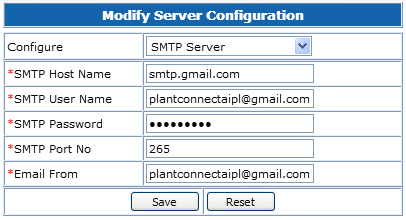
This feature allows user to receive e-mail on the configured e-mail address, whenever alarms are generated. E-mail alerts are automatically received in the mail box once the e-mail addresses are configured. To add server configuration please see the 'E-Mail SMTP Settings' section of page. To get an E-Mail alert user first needs to enable the facility of Send E-Mail on Variable Alarm page.
Data Archive:
This allows user to define archive period and location.
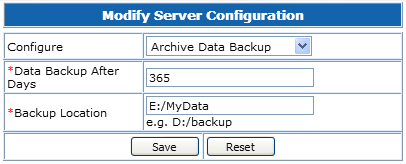
Archive after days -Keep data for given number of days in active storage. Data older than this should be moved to archival location
Archival Location - Valid folder location where older data is moved
Logs Cleanup:
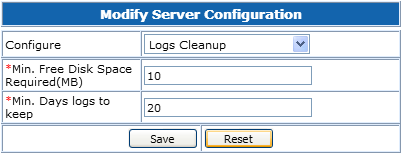
This feature is used to cleanup RTDAS and server logs as per configured details over here.
