Regional Officer Role
We can give region wise access rights to the State pollution control board authority users
E.g. Pune district regional officer or Inspector can access the plants belong to Pune region.
How to add RO Officer / RO Inspector user:;
Regional Officer User:
- Go to Add /Modify User page
- Select User role as a Regulator
- Two options will populate on the screen
- 1. RO Officer 2. RO Inspector
- Select desire User role
- Select desire Region access to the user
- Now user can able to access the plants which are belong to selected region
E.g.:
User has selected role as Regulator >> RO Officer >> Pune Region
Now This user can able to access all the plants which are belong to Pune region.
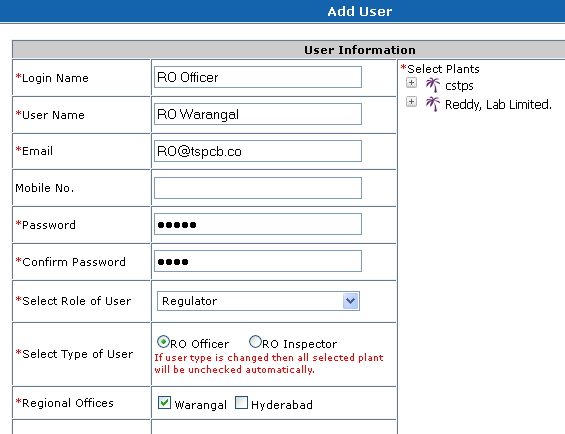
Image1.0: Add RO Officer/ RO Inspector
