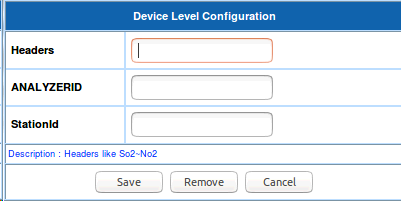Output Driver Configuration
Output driver is plug and play feature. Using particular output driver plug-ins are needed for that driver.
Steps for configuring Output Driver:
Go to Site Admin >> Output Driver >> Output Driver Configuration.
Output Driver Configuration page appears as shown below:
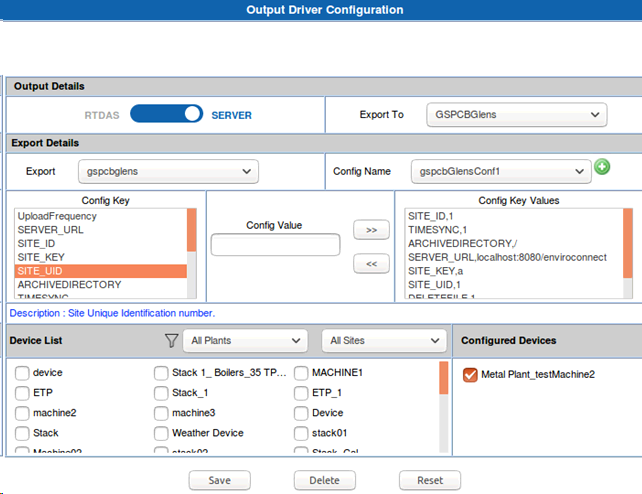
2. Select RTDAS/Server depending on from where data need to be sent.
(If the data is to be sent through server then SERVER . If data is to be sent through RTDAS then Select RTDAS)
3. All available output drivers in selected component will be loaded is Export To drop down. Select required Output driver.
4. Export field will be auto selected depending on selected Output Driver. This is the name of the component containing driver implementation.
5. Click on Add button to add new configuration or select existing configuration from Config Name drop down to Modify/Delete.
6. For adding new configuration enter Config Name, it should be unique for selected Output Driver.
7. All configuration keys associated with selected driver are displayed in Config Key list. Provide values for respective Config Keys. Description of each key is provided below the box as you select the key.
8. Select Devices from Device list whose data is to be sent. This list can be filtered on plant and sites.
9. On selecting device check box, Device level Configuration pop-up will be displayed for providing values of device level keys. Device level keys will normally contain list of parameters . Some other keys are identifiers for device, site etc. provided by 3rd party server. Short description is provided for these keys also.
Note:
1. Multiple configurations can be added for one Output Driver to send data of Devices to multiple 3rd party applications.
2. RTDAS can’t read the output driver configuration details directly from the server. So for this user needs to download the RTDAS output driver configuration file from Download RTDAS Driver File page and put that file in RTDAS folder. For more details refer Download RTDAS Driver File section.
3. For SERVER Output Driver Configuration details refer : SERVER Output Driver Details
4. For RTDAS Output Driver Configuration details refer : RTDAS Output Driver Details