Download RTDAS Output Driver File
Using this UI user can download the RTDAS output driver configuration file, which contains the details of configured RTDAS side output drivers. For each site one output driver configuration file is generated, which is used in RTDAS for sending data to 3rd party application. This file contains configuration of all output drivers defined for particular site
Steps to download the RTDAS Output driver file:
1. Go to Site Admin >> Output Driver >> Download RTDAS Output Driver File.
2. Download RTDAS Driver File page appears as shown below:
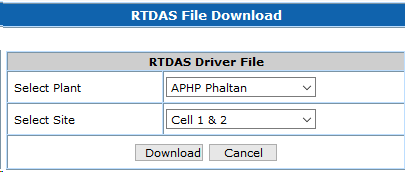
.
3. Select Plant & Site and click on Download button.
4. It will download the 'OutputDriverConfiguration.ini' file and keep this file in RTDAS folder.
