Request User Feedback
If Administrator wants to get Feedback from specific Customer then this feature allows administrator to send feedback request to its customer. After sending the request, whenever requested user logs in EnviroConnect feedback form will be displayed to that user.
Follow the steps to send feedback request to the User.
- Go to the Site Admin >> System Configuration >> Request User Feedback.
- Request User Feedback page appears on the screen as shown below:
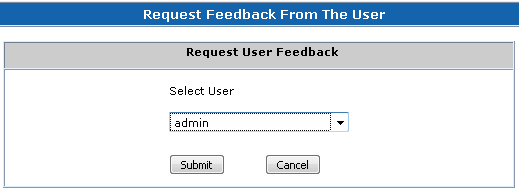
- Select the User to whom you want to request feedback.
- Click on Submit.
Request will be sent to selected user & success message is displayed on the screen.
