Industry Off Reason
This form is used to add industry off reasons in the system. User can add Non Operational Industry reasons using this form. These reasons are used to set non operational industry in data entry form.
Steps to follows as shown below:
- Click System Configuration then Click on Industry off Reason.
- Industry Off Reason page appears on the screen as shown below:
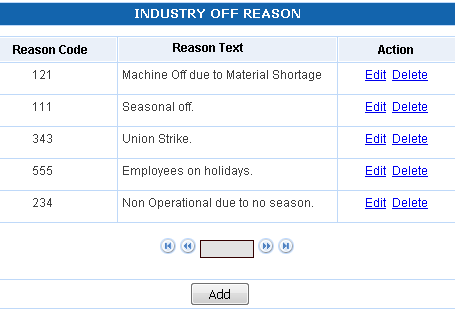
- Click on 'Add' button to define new Industry off reason. It opens page as shown below:
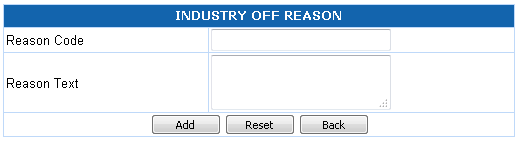
- Provide Reason Code and Text.
- Click on Add, it will save industry off reason and show it on listing page.
- By clicking on 'Back' button, it will redirect you to listing page.
- After filling details if we click on 'Reset' button, it will reset page details to default.
- You can edit and delete the entry using link provided on listing page in 'Action' section as Edit and Delete.
