CSV Creation in UTF-8 charset
How to save the CSV file as UTF-8 character set in Microsoft Excel?
Steps are as given below:
- Open the CSV file with a Microsoft Excel sheet.
- Navigate to the File menu option and click Save As. The window appears as shown below:
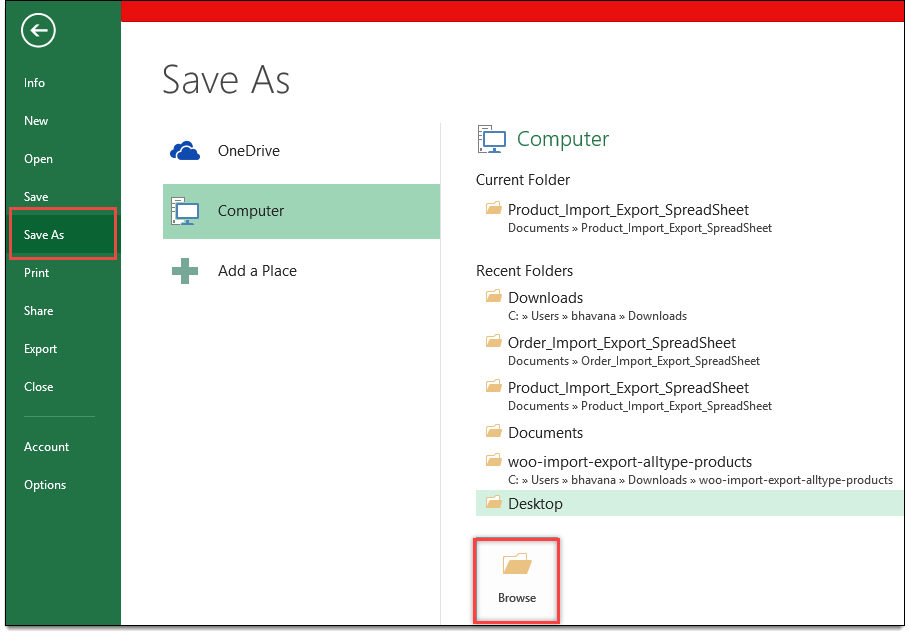
- Click Browse to select a location to save the file.
- The Save As window appears as shown below:
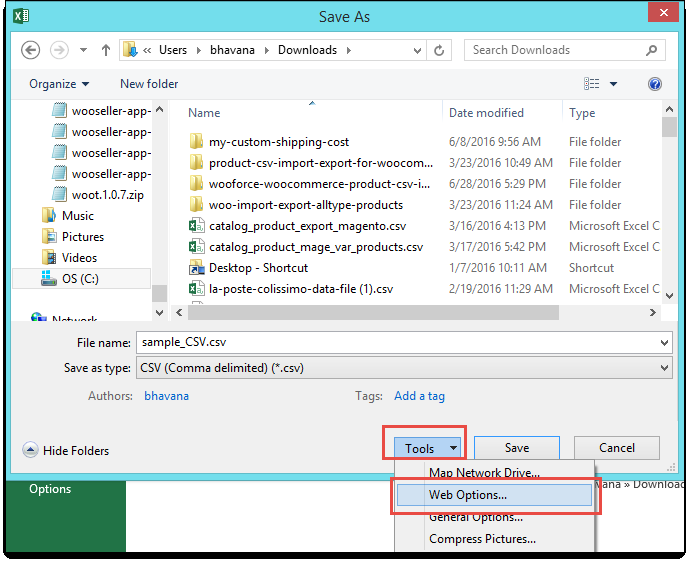
- Next, enter the name of the file.
- Select the Save as type as CSV (Comma delimited) (*.csv) option.
- Click Tools drop-down box and click Web Options. A new window for web options appears as shown below:
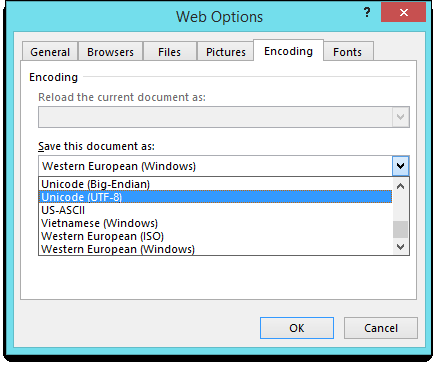
- Under the Encoding tab, select the option Unicode (UTF-8) from Save this document as: drop-down list.
- Finally, click Ok, and save the file.
Note : Please refer below link to check procedure for other software like Libre Office,Google Spreadsheet
Link: https://www.webtoffee.com/how-to-save-csv-excel-file-as-utf-8-encoded/
