Calibration Documents
This page is used for uploading the document which can be seen or downloaded from ‘Remote Calibration Widget’ on System Dashboard.
Follow the below steps to upload the document.
1. Click on Calibration then click on Calibration Documents.
2. It will display the page as below.
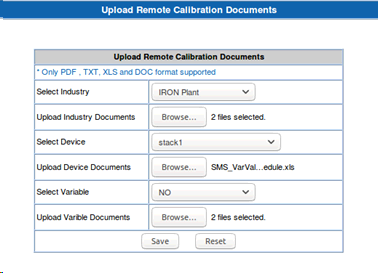
3. Select Industry then click on browse and select the file to be uploaded. Same for device and variable.
4. Only PDF, TXT, DOC and XLS type of files are allowed while uploading.
5. You can upload multiple documents at once, by pressing ‘Ctrl’ key while selecting the documents.
6. Click on ‘Save’ to upload.
