Delete Conditional Alarms
Steps to follow as shown below:
- Click on Alarms then click on Conditional Alarms, and then click Modify
- Device Selection page appears on the screen, Select the device from the drop down list and click Submit.
- Alarm Information page appears on the screen
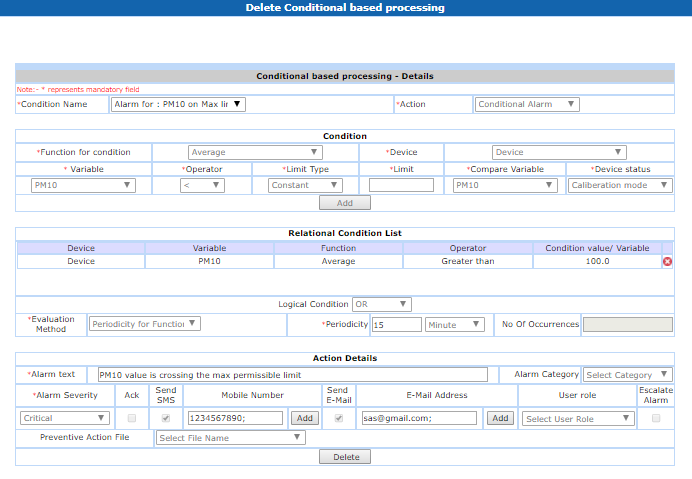
- Select the alarm that you want to delete from the Alarm Name drop down list.
- Click Delete.
