Download ini file
Configuration required to start RTDAS and RTDAS Manager is stored in PLSConfig.ini and RTDASManagerConfig.ini files respectively. Server generates these files using the information provided in Site form. This option allows user to download these files. They should be manually copied in RTDAS folder of respective site.
Only the user with administrative privilege can download ini file. This file in useful for DAS installation.
Steps to Download ini files.
- Click on Admin Configuration then DAM Request and then Download ini file.
- Select Plant and Site and click on submit.
- Download ini file screen appears as shown below:
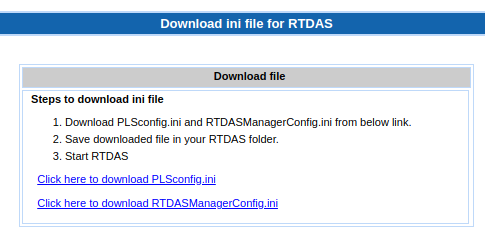
- Click on download link
