Follow the steps to delete Cylinder Details:
- Click on Calibration then click on cylinder details then click on Delete.
- It will display the device selection page.
- Select plant and device and click on submit.
- Delete Cylinder Details page appears as below:
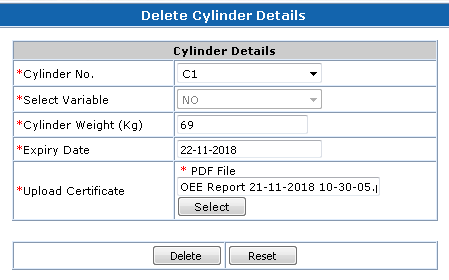
- Click on Delete.

