Modify
Steps to follow as shown below:
- Click System Configuration then Click Group type and then click on Modify
- Modify Group Type page appears on the right hand side of the screen.
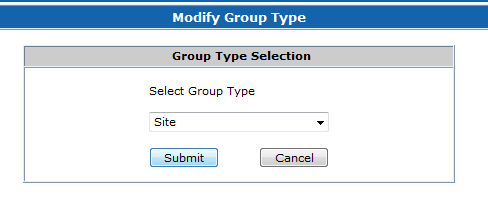
- Select the group type you want to modify from the drop down list and click the Submit button. page appears as shown below
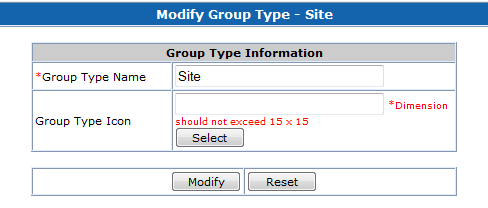
- Change the information as required and click Modify.
- If the Group Type Name or the Group Type Icon has been chosen previously for a different group type, you will be shown an error message.
