Modify
Steps to follow as shown below:
1. Click on Site Admin and then click on Template > Metadata > Modify and then click on Modify variable
2. Template Metadata selection page appears on the screen as shown below
3. Choose template of which metadata has to be modified.
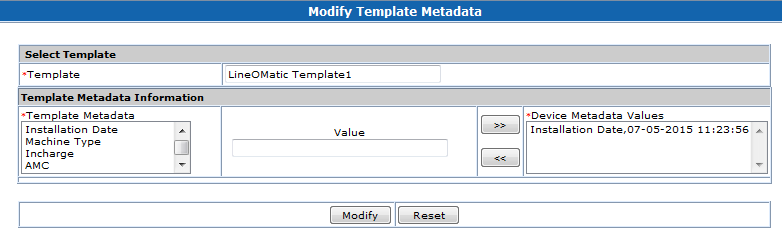
4. Modify the details and click on Modify button.(Refer Add Metadata link help display below Device link)
