Modify
Steps to follow as shown below:
- Click on Site admin then click on Template > Station Template and then click on Modify.
- Station Template Selection page appears on the screen.
- Select the Station Template from the drop down list & Click on Submit.
- Page of Modify Station Template appears as shown below:
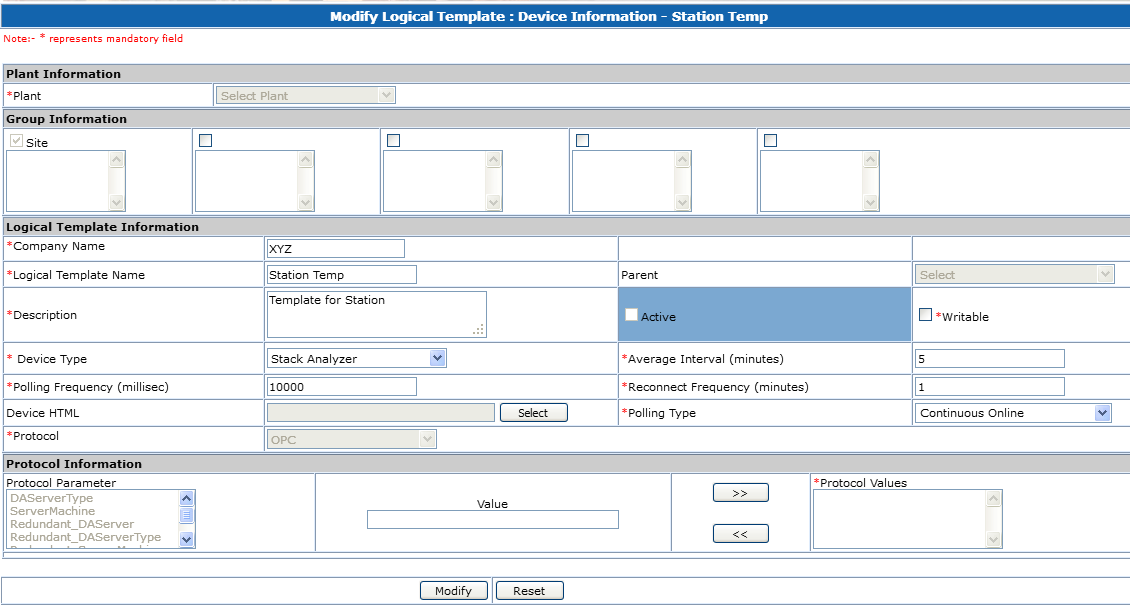
- You can Modify the Polling Freq., Reconnect Freq., etc.
- Click Modify, it will save the modified details.
