Modify
Steps to follow as shown below:
- Click on Template Variable then click Data Group and then click on Modify.
- Template selection page appears.
- Select the Template from the drop down then click on Submit.
- Data Group configuration page appears as shown below:
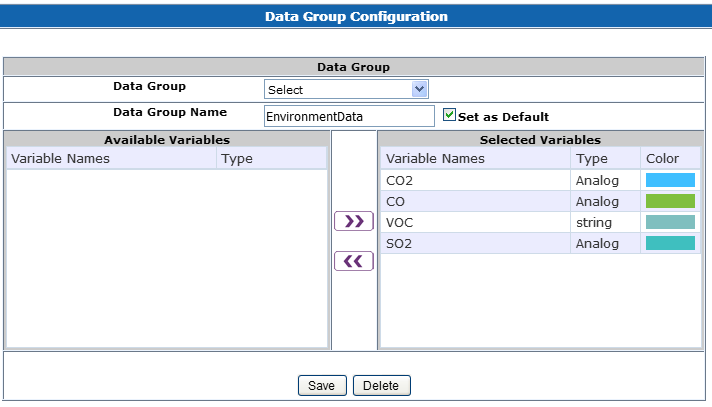
- Modifying Data Group: Select one or more variables in Available Variables table and press the >> button to add these variables in the Selected Variables table or Select one or more variables in the Selected Variables table and press the << button to remove these variables from the data group.
- Click on Save button to save the modified data group.
- Deleting Data Group: Click on Delete button to delete the Data Group.
