Modify
Steps to follow as shown below:
1. Click on Plant Configuration then click on Customer, and then click Modify.
2. Modify Customer page appears on the screen as shown below:
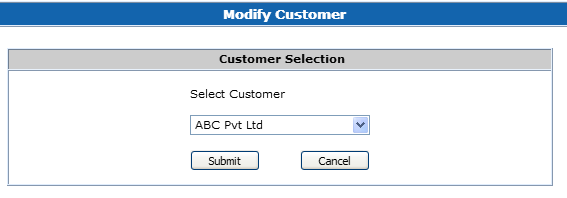
3. Select the customer you want to modify from the drop down list and click the Submit button.
4. Change the information as required and click Modify.
5.If the customer name is already present, you will be shown an error message.
