Get DAM Logs
Only the user with administrative privilege can get RTDAS logs. This feature comes into picture if RTDAS is on a remote machine and you want to get its logs.
To get the RTDAS logs:
1. Click System Configuration then Click Group type and then click on Add
2. Send Request for getting RTDAS logs page appears on the screen as shown below:
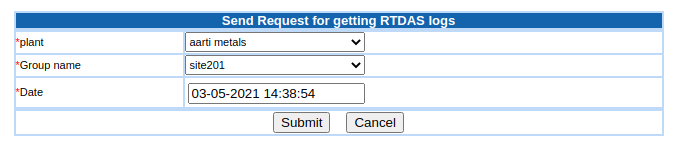
3. Select the plant and Group name.
4. Date - Choose the date and time for which you want to get the RTDAS logs.
5. Click Submit to retrieve the RTDAS logs.
6. Get logs request is sent to RTDAS. This is an asynchronous request. RTDAS will process it and upload logs to server.
7. User will get link to uploaded file in Admin Config -> Pending Requests
