Delete
Steps to follow as shown below:
- Click on Device Configuration then click on Variable select Delete.
- Delete Variable page appears on the screen as shown below:
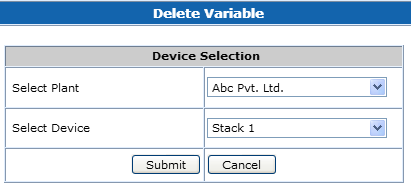
- Select the device from the drop down list and click submit.
- Pre filled variable information for the selected device appears on the screen as shown below:
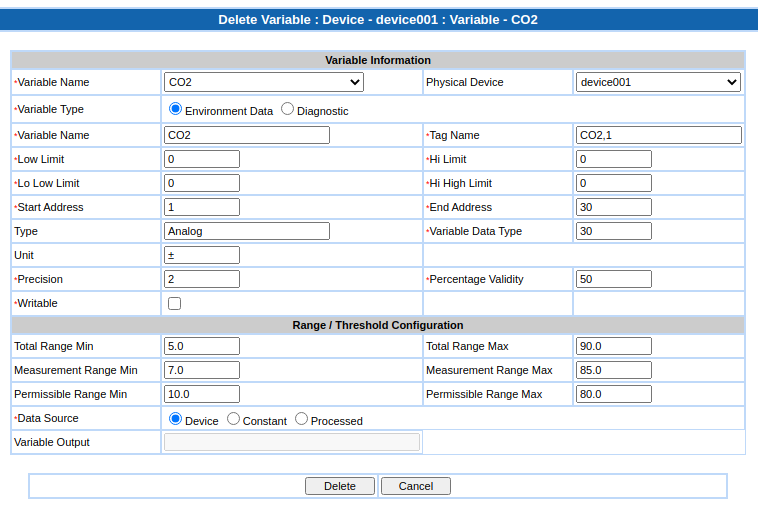
- Select the variable to delete and click on Delete. All data of variable is deleted from system. A variable can be deleted only if it is not present in any data groups. However, system does not check for presence of variable in expressions for calculated variables. So user should ensure this and other variable references are removed before it is deleted.
