Steps to follow as shown below:
1. Click on Site Admin then click Template > MetaData and then click on Delete.
2. Template Meatadata Selection page appears on the screen. Select the template and click Submit. The following page appears:
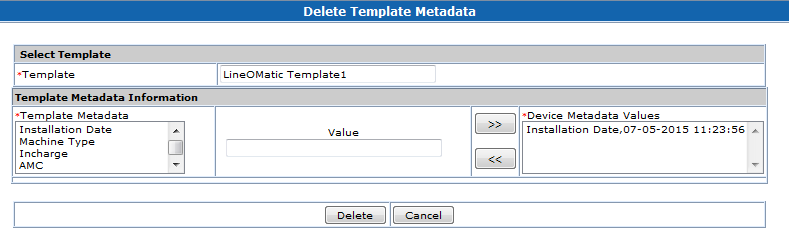
3. Click Delete.

