Delete
Steps to follow as shown below:
1. Click on Plant Configuration then click on Customer, and then click Delete.
2. Delete Customer page appears on the screen as shown below:
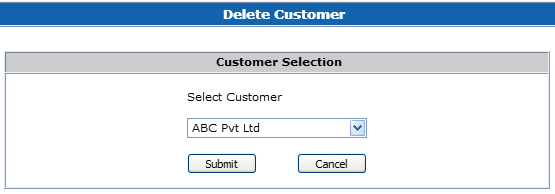
3. Select the customer you want to delete from the drop down list and click the Submit button.
4. Check that the details displayed are for the customer you want to delete and hit Delete.
5. You will not be allowed to delete a customer that is associated with any plant.
