Copy from Template
User can copy a logical device and all its physical devices from pre-created Templates. This makes creation of devices very easy. Following items are copied from Template-
After copying user can make required changes in any of the above. Typically user only has to specify correct protocol parameters for each physical device.
Steps to follow as shown below:
1. Click on Device then click on Device, and then click Copy then select Template.
2. Device Template Selection page appears on the screen.
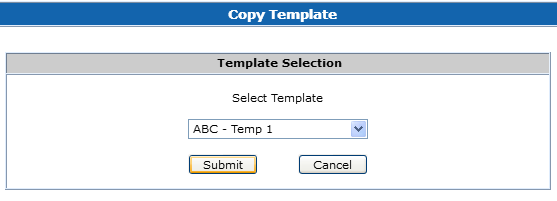
3. Select the template you want to copy from the drop down list and click the Submit button, page appears as shown below:
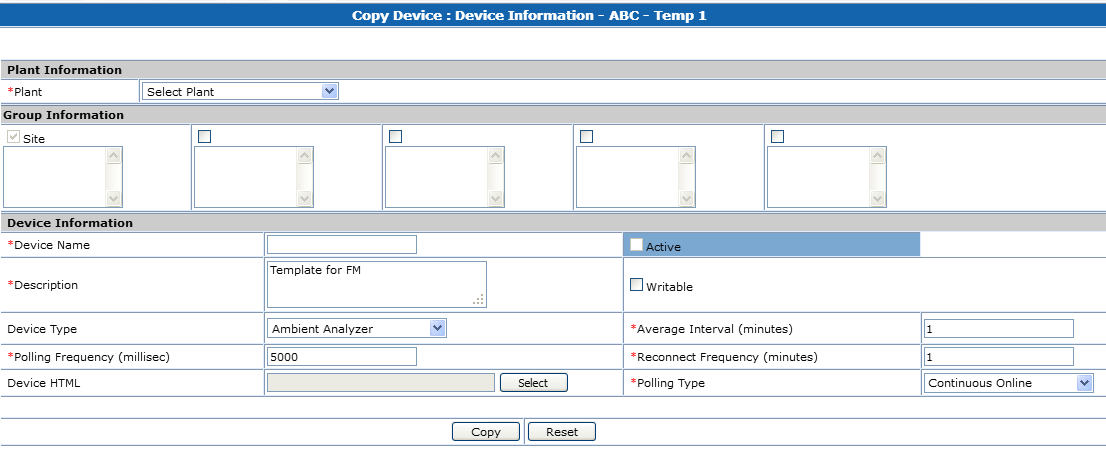
4. Change the details as required and click on Copy.
