Central Station Configuration
If there are servers in local stations in an industry and
To add device from file:
1. Click on Device then click on Device, and then click Central Station Configuration.
2. Central Station Configuration page appears as shown below:
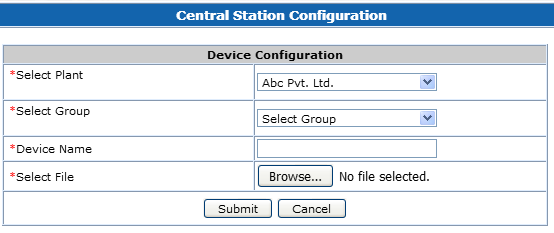
3. Select the plant and Group/Site under which you want to add this device.
4. Browse and select the path where the file is uploaded from local station.
5. Click on Submit.
