Calibration Sequence
Calibration of analyzer may require multiple steps, to open / close valves for gas cylinders, to switch some status bits on/off etc. These steps should be carried out in particular sequence and at specified time intervals. For ambient analyzers there is normally a separate Calibrator. This is also added in EnviroConnect as a device under the same Station. Its device type is ‘Calibrator’.
Calibration sequence is a sequence of commands sent to the analyzers and calibrators at defined intervals. Calibration sequence settings are defined for a specific parameter and are applicable to a station/site/group.
To add calibration sequence:
1. Click on Calibration then click on Calibration sequence and then click Add.
2. Calibration Sequence page appears on the right hand side of the screen as shown below:
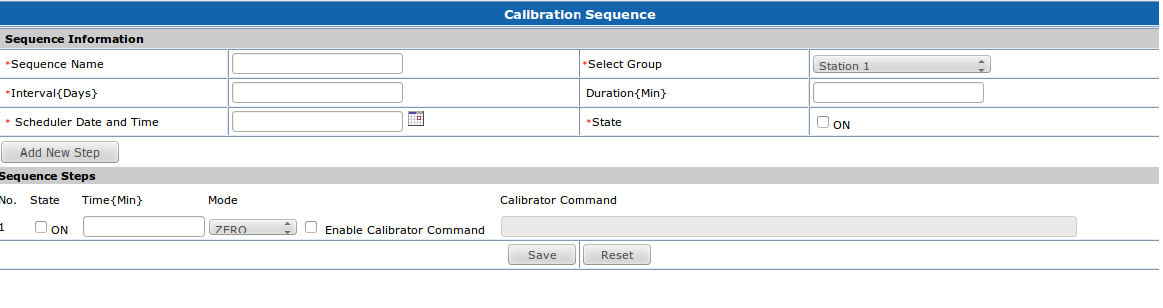
There are two sections Sequence Information and Sequence Steps.
Enter the Sequence Information details as required:
Select Group: Select a group under which you want add this calibration sequence.
Interval {Days}: Frequency of performing calibration in days.
Duration {Min}: Duration of calibration in minutes.
Scheduler Date and Time: Select first due date and time. After this calibration will be initiated after defined interval
State: Use to enable/disable the calibration sequence. Initiated only if it is enabled
Enter the Sequence Steps details as required:
State: Use to enable/disable the step.
Time: The minute (from the beginning of calibration) that this step will start. Start with 0 if command should be sent when the calibration sequence starts.
Mode: Zero/Span/Sample. This indicates whether the step is for Zero mode (0 concentration of particular parameter in controlled gas) or Span mode (full or 100% of calibration scale concentration of particular parameter in controlled gas) or Sample mode (calibration is complete and analyzer now gets the emissions which it is measuring)
Analyzer Command: If Enable Analyzer Command is enabled, enter the command to be sent to analyzer.
Calibrator Command: If Enable Calibrator Command is enabled, enter the command to be sent to calibrator.
To add a new step click on 'Add New Step' button. You can add up to ten (10) steps.
4. Click Save.
To modify calibration sequence:
1. Click on Calibration then click on Calibration sequence and then click Modify
2. Calibration Sequence page appears on the right hand side of the screen as shown below:
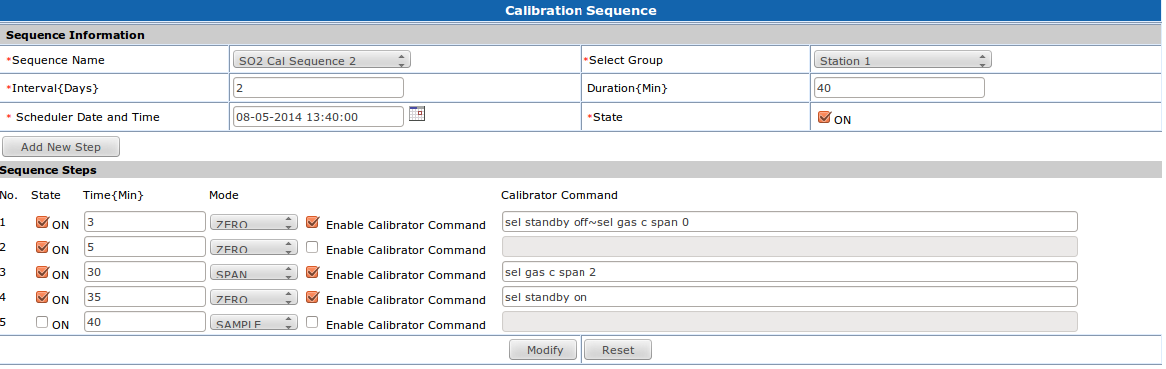
3. Select sequence that you want to modify from the 'Sequence Name' drop down
4. Change the information as required and click Modify. Please see the section on adding calibration sequence for details on the fields.
