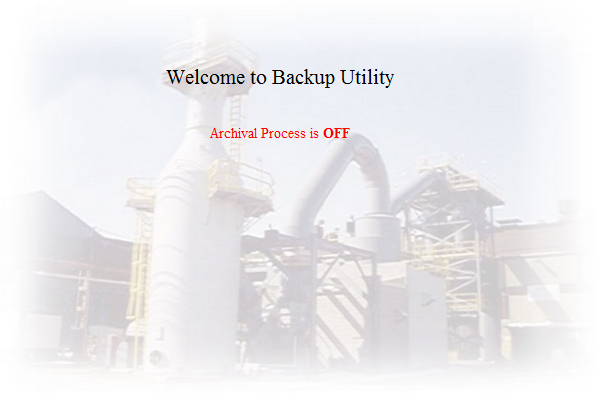Archive Management
RTDAS continuously acquires raw data from connected devices and sends to server. Thus data from all connected devices is getting stored 24x7 on server. At some point this will exhaust server disk space and hence user has to decide how much data to keep in active storage. Older data is stored in a separate location as Archive. This feature allows user to manage archival process.
Archive Restore
Archive Restore is a feature which helps to create data archive. Data files before that assigned date are copied to the destination folder and deleted from EnviroConnect's default archival folder. It helps to store limited data in EnviroConnect's default archival folder. To add server configuration, please see the 'Data Archival Settings' section of page.
User can view the status of this functionality on Archive Management page.
Start - It displays the message as "Archival Process is ON".
Stop - It displays the message as "Archival Process is OFF".