Add
Steps to follow as shown below:
- Click on Device then click on Station then click on Add.
- Add Station page appears as shown below:
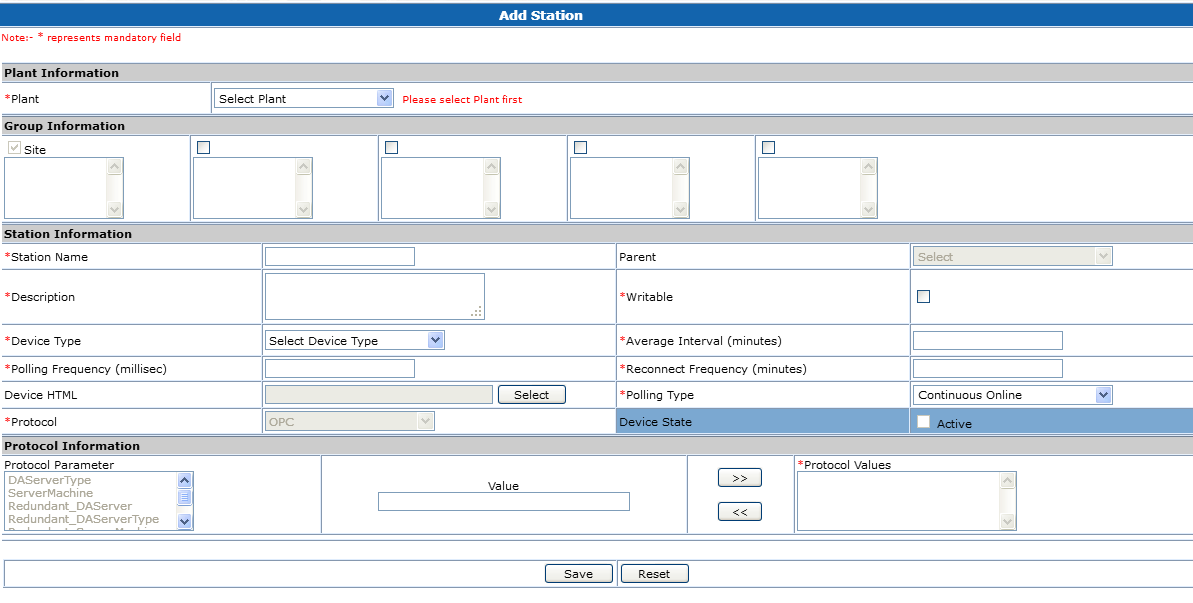
- Select Plant and Site under which you want to add this Station.
- User can select up to 5 groups for a device. A group is nothing but a criteria on which devices are grouped. E.g. geographical location, industry type etc. See Group Type and Group for more details. A compulsory group type is Site. This denotes RTDAS to which the device is connected.
- Device Name: Name of Station. Should be unique within a plant.
- Device Type: For each installation, a number of device types are defined during commissioning, e.g. stack analyzer, calibrator etc. System behaviour depends on device type in some respects, e.g. some widgets and reports are designed for a specific device type, e.g. Ganga basin industries widget will use only water analyzers.
- Polling frequency: Provide polling frequency in millisec, the same polling frequency is applicable to all analyzers under the station. This is the frequency at which RTDAS polls all analyzers under this station.
- Writable: Whether to allow user to write any values back to the device.
- Average interval (minutes): Interval at which variable values should be averaged and stored. Applicable only in EnviroConnect.
- Reconnect Frequency (minutes): Frequency with which RTDAS will try to reconnect the device if connection is lost.
- Polling type: Continuous: RTDAS will poll device continuously at polling frequency.
Need based polling: RTDAS will poll the device only on user request.
- Device State: Active or disabled. RTDAS will not poll if device is disabled
- Protocol and Protocol information is not applicable for station. This is to be filled for every analyzer
- Click on Save button. It will add new Station into the system. This will appear in 'Parent' list field while adding physical device.
