Add
Steps to follow as shown below:
1. Click on Device then click on Device, and then click Add.
2. Add Device page appears on the screen as shown below:
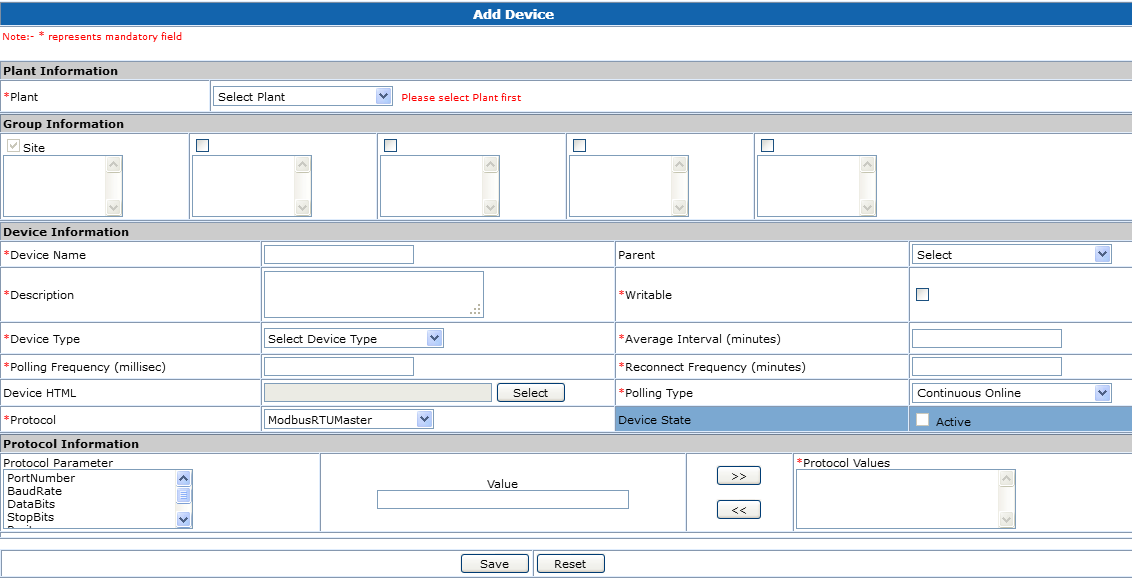
- You can define physical device as independent device or under a parent (station). We strongly suggest to always create a Station first and then devices under it. Even if a Station has only one device, this should be followed so that any additional device can be easily added later.
- Select Station from 'Parent' drop down. It will automatically fill plant, group, polling frequency, reconnect frequency and make these fields disabled.
- For independent device you need to define all these fields.
- Protocol and Protocol information – Gives list of all available protocols, select appropriate protocol and provide communication details.E.g. In case of OPC it requires DAServer and DAServerType, for MODBUS it requires COM port, baud rate etc.
- Click Save to confirm the data.
