Add
Steps to follow as shown below:
- Click on Site Admin > System Configuration then click on Group Type and then click on Add.
- Add Group Type page appears on the right hand side of the screen as shown below
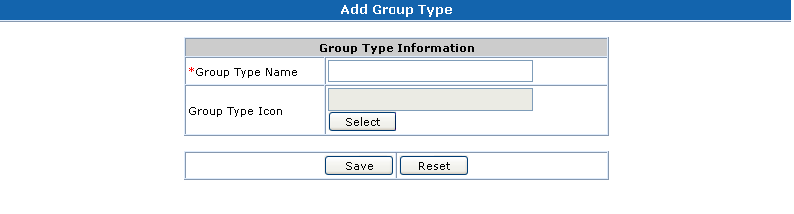
- Enter an alphanumeric value for the Group Type Name.
- To assign an icon to this group type, click on Select and select the path to an image of type gif/bmp/jpg.
- Click Save.
- If the Group Type Name or the Group Type Icon has been chosen previously for a different group type, you will be shown an error message.
