Add
Steps to follow as shown below:
- Click on Template Variable then click on Conditional Alarms, and then click Add
- Device Selection page appears on the right hand side of the screen. Select the device from the drop down list and click Submit.
- Alarm Information page for the selected device appears as shown below:
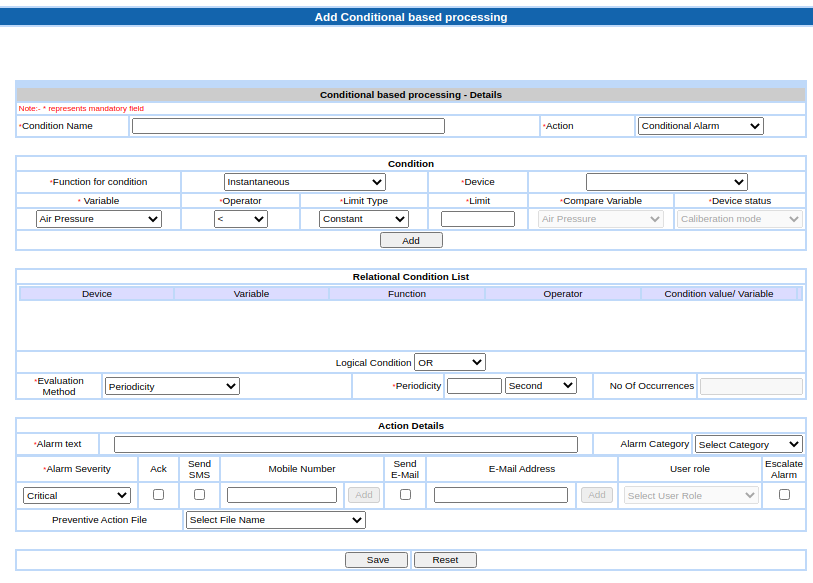
- You can define Alarm based on 2 cases(Action) Conditional Alarm and Device Status Alarm.
A. Steps to define a Conditional Alarm into the system:
- It is same as Conditional Based Processing
