Add
Steps to follow as shown below:
1. Click on Site Admin and then click on Template > Metadata > Add
2. Device Template selection page appears on the screen :
3. Choose template > configure values of required keys
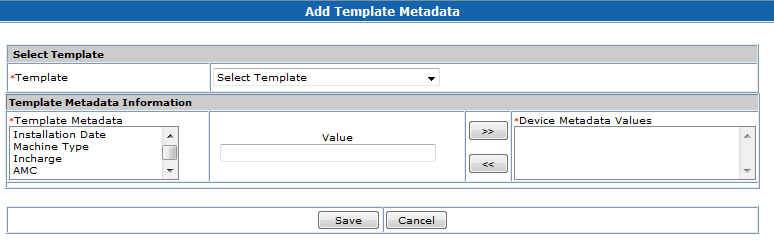
4. Add the details and click on Save button.(Refer Add Metadata link help display below Device link)
