Add
Steps to follow as shown below:
- Click on Site Admin then click on Template then click on Station Template then click on Add.
- Add Station Template page appears on the screen as shown below:
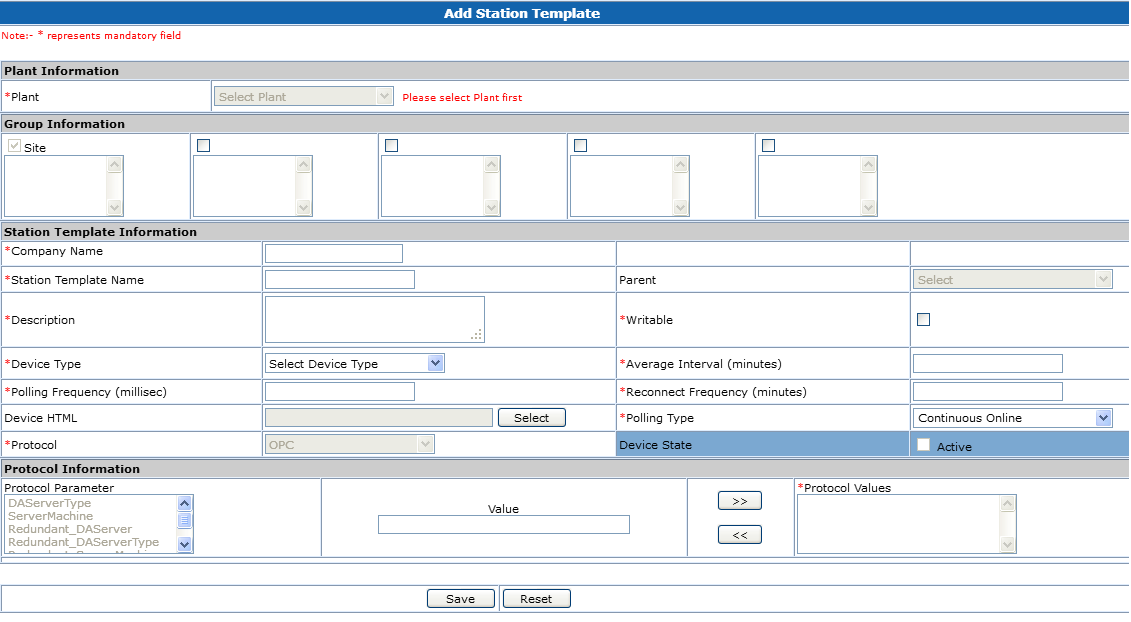
- Enter the required information:
- For Station template you need to define Company Name, Station Template Name, Description, Device Type, Average Interval, Polling Frequency and Reconnect Frequency. Protocol and other information is not required.
- While copying the created template from Site admin > Deive menu, the name of template will appear as Company Name – Station Template Name
- Polling frequency – Provide polling frequency in seconds, the same polling frequency is applicable to all it's physical devices.
- Click on Save button. It will add new Logical Device into the template. This device can view in 'Parent' list field while adding physical device Template
