Add
Steps to follow as shown below:
1. Click on Plant Configuration then click on Customer, and then click Add.
2. Add Customer page appears on the screen as shown below:
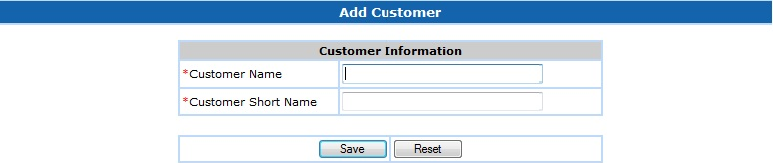
3. Enter all the details as required.
4. Click Save.
5. If the customer name is already present, you will be shown an error message.
